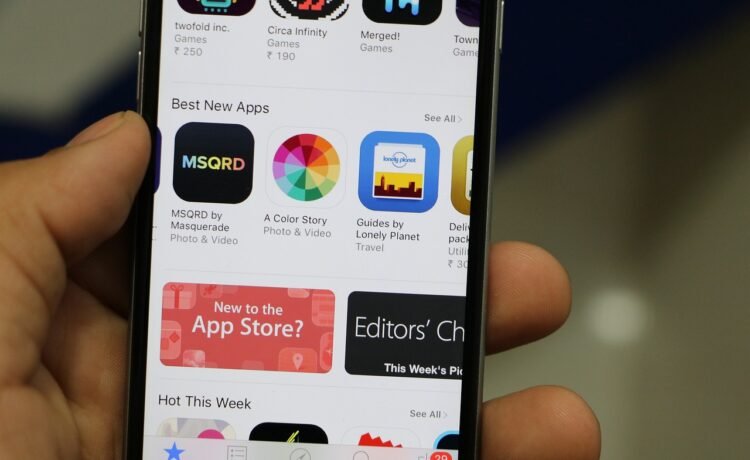In today’s digital landscape, privacy and security are increasingly critical. Every action online, from browsing websites to streaming content, leaves behind data that can be tracked, monitored, or even exploited by cybercriminals. With growing concerns over online tracking, surveillance, and data breaches, users are turning to tools like proxies to shield their personal information and maintain anonymity.
Proxyium is one such tool, offering a free proxy service tailored for Android users. In this article, we’ll delve deeper into how Proxyium works, its benefits, and a comprehensive guide to setting it up on your Android device, along with tips for troubleshooting common issues.
Understanding Proxies
A proxy server acts as an intermediary between your device and the internet. Instead of connecting directly to a website, your device sends its request to the proxy server, which forwards the request to the target site. The website responds to the proxy server, which then sends the information back to you. This setup helps in:
- Masking your IP address: Your real IP address remains hidden from the websites you visit.
- Encrypting your online activities: Depending on the proxy, your internet traffic can be encrypted, offering an additional layer of security.
Types of Proxies
- HTTP Proxy: Handles web traffic only, suitable for web browsing.
- SOCKS Proxy: More versatile, can handle any type of traffic like gaming, streaming, and FTP.
- Transparent Proxy: Does not hide your IP but filters content or caches data for faster access.
Benefits of Using a Proxy
- Enhanced Privacy: By using a proxy, your real IP address is concealed, making it harder for websites, advertisers, and even hackers to track your online behavior.
- Bypass Geo-Restrictions: Proxies enable you to access websites or content that might be blocked or restricted in your country or region.
- Improved Security: A well-configured proxy can help protect your device from accessing malicious websites by filtering out harmful traffic and preventing hackers from tracing your IP.
- Bandwidth Management: Some proxies can cache frequently accessed content, improving internet speed and reducing bandwidth usage for users on a shared network.
Introducing Proxyium: The Android Proxy Solution
What is Proxyium?
Proxyium is a free proxy service designed specifically for Android users. It’s built to offer an easy-to-use and effective solution for protecting your online identity and accessing restricted content. Proxyium provides users with a range of features aimed at ensuring safe and anonymous browsing, even on mobile devices.
Key Features of Proxyium
- Free Access: Proxyium offers basic services without charge, making it accessible to users looking for cost-effective security.
- User-Friendly Interface: The app is designed with simplicity in mind, so even non-tech-savvy users can set up and use it easily.
- Data Encryption: Proxyium encrypts your internet traffic, providing additional protection against cyber threats.
- IP Masking: Your real IP address is hidden, helping you maintain anonymity online.
- Multiple Server Locations: Proxyium offers a variety of server locations to choose from, allowing you to access content from different regions.
- Fast and Reliable Connections: Despite being a free service, Proxyium aims to offer fast server speeds for smooth browsing and streaming.
How to Install Proxyium on Your Android Device
Step-by-Step Installation Guide
- Download Proxyium App: Visit the Google Play Store, search for “Proxyium,” and download the app to your device.
- Open the App: Once installed, open the app. You will be greeted with a clean, user-friendly interface that guides you through the setup process.
- Sign Up or Log In: If you are a new user, you will need to sign up using your email address. If you already have an account, simply log in.
- Configure Your Proxy Settings: Follow the on-screen prompts to configure your proxy settings. This may involve selecting a server location and adjusting security preferences (e.g., encryption levels, preferred protocols).
- Connect to Proxy: Tap the connect button to initiate the proxy. Once connected, an indicator will display showing that you are securely connected to the proxy server.
Verifying Your Connection
To ensure your proxy is active, visit a website that displays your IP address (such as whatismyip.com). You should see the IP address of the proxy server, confirming that your real IP is masked.
Using Proxyium for Secure Browsing
Browsing with Enhanced Privacy
Once connected to Proxyium, all your internet activity will be routed through the proxy server. This means your real IP address is hidden, and your data is encrypted, making it difficult for websites, advertisers, and even hackers to track you.
Accessing Geo-Restricted Content
One of Proxyium’s key features is its ability to bypass geo-restrictions. If certain websites or streaming services are unavailable in your region, Proxyium allows you to connect to a server in a different location, enabling access to the restricted content. This feature is especially useful for accessing region-specific content like Netflix libraries, news websites, or social media platforms.
Troubleshooting Common Issues
Connection Problems
- Check Your Internet Connection: Ensure your mobile data or Wi-Fi connection is stable.
- Restart the App: Sometimes closing and reopening Proxyium can resolve connectivity issues.
- Reconfigure Proxy Settings: Verify that the server settings and protocols are correctly configured.
- Clear App Cache: If the app is still not connecting, try clearing the cache in your Android settings.
Speed Issues
- Switch to a Different Server: If browsing speed is slow, try connecting to another server location. Servers closer to your physical location may offer better performance.
- Check for App Updates: Make sure you are running the latest version of Proxyium, as updates often include performance improvements.
Access Denied Errors
- Verify Proxy Settings: Double-check that the proxy is correctly configured to avoid errors when accessing websites.
- Contact Support: If problems persist, contact Proxyium’s support team for further assistance.
Best Practices for Using Proxyium
- Keep the App Updated: Regularly update Proxyium to ensure you’re getting the latest security patches and feature enhancements.
- Use Reliable Servers: When speed or reliability is a concern, prioritize high-performance servers over more distant or free ones.
- Monitor Data Usage: Keep track of your data usage, especially when using Proxyium’s free version, which may have limitations.
Top 5 Proxies list 2024
Here are the top 5 proxy sites for 2024, which can help you access torrent files safely and bypass restrictions:
ThePirateBay.rocks
A popular and frequently updated proxy site that mirrors the original Pirate Bay. It offers high uptime and is accessible from most regions.
TPBaysproxy.com
Known for its reliability, this proxy site has a clean interface and provides fast connections for torrent downloads, making it one of the top choices for torrent enthusiasts.
ThePirateBayProxyList.org
This proxy features multiple mirror links and options, ensuring that you can always find an active version of The Pirate Bay regardless of regional blocks.
Pirateproxy.space
A well-maintained site that mirrors The Pirate Bay, allowing access to torrent files with minimal downtime and fast loading times.
TheHiddenBay.com
An efficient proxy that consistently provides access to The Pirate Bay’s full catalog, making it a reliable option for users looking to download movies, games, music, and more.
Security and Legal Considerations
Is Proxyium Legal to Use?
Using a proxy is legal in most countries. However, accessing copyrighted content or engaging in illegal activities while using a proxy may violate the terms of service of the websites you visit. Always ensure that you comply with local laws and regulations.
Does Proxyium Keep Logs?
Proxyium emphasizes privacy, but it’s important to review its privacy policy regarding data logging. Some free proxy services may keep logs for a short period to improve services or comply with local laws. If privacy is your top priority, make sure to understand the service’s data retention policies.
Risks of Free Proxy Services
While Proxyium offers free services, it’s essential to be aware that some free proxies may come with trade-offs, such as slower speeds, limited bandwidth, or potential exposure to security vulnerabilities. For more robust protection, consider opting for premium services.
Conclusion
Proxyium provides a powerful and user-friendly proxy solution for Android users looking to enhance their online privacy and security. Whether you want to bypass geo-restrictions, browse the web anonymously, or simply shield yourself from online trackers, Proxyium makes it easy. With the tips and troubleshooting advice in this guide, you can confidently navigate Proxyium and enjoy a safer, more private internet experience.
FAQs
- Is Proxyium truly free to use? Yes, Proxyium offers a free version with basic features. However, advanced features and premium server options may require a subscription.
- Can I use Proxyium for streaming? Yes, Proxyium supports streaming and can help you access content restricted to certain regions.
- Does Proxyium log my activity? Proxyium aims to protect your privacy, but always review the app’s privacy policy for specific details about data logging.
- How do I cancel my Proxyium account? To cancel, go to the settings within the app, and follow the instructions for account deactivation or deletion.
- What should I do if Proxyium is not working? Follow basic troubleshooting steps like checking your internet connection, restarting the app, or contacting support for further assistance.